Registration
A valid driver’s license for motor vehicles that entitles you to drive at least a 50cc Moped (Class A or B);
A credit card or debit card;
A smartphone with internet connection (Android or iOS);
And the Whizascoot app
You can still register if you have a non-EU driver’s license. The verification process, however, cannot be completed via the Whizascoot app. You will need to call our Customer Engagement Centre on +356 2099 5555. You can also reach us via the Whizascoot App.
To use a Whiza you must be at least 18 years of age, hold a valid driver’s license that entitles you to drive a Moped in your country of origin (Class A or B) and have a debit or credit card for billing purposes.
After downloading the iOS or Android app to your smartphone, you can follow the in-app instructions. The app will prompt you to take a picture of your driver’s license as well as a selfie holding your driver’s license together.
The verification process is automated and you will receive an SMS with the result of the verification process. This normally takes no more than 10 minutes. Should the automatic verification not be successful you are kindly asked to contact our Customer Engagement Centre on [email protected] sending images of your documents for manual verification.
Whizascoot commits to the protection of the privacy of all visitors to our website and users of the Whizascoot Service. Your personal data is stored in Europe and is only accessible by Whizascoot and licensed partners. If you would like to know more about how your data is handled and processed, please see our Privacy Policy.
Costs
You have the option to pay with either a debit card or credit card. The cost for each ride will be charged to your account immediately after you finish your rental. You can check the time, distance and price of your ride on the app. An invoice giving you details of the rental and cost will be send immediately by email to the email account your provided in your registration process.
In case the payment of your rental is declined the first time, contact the customer service engagement for further assistance.
You can easily change your payment method within the Whizascoot app. Start by clicking on the profile icon, tap ‘Wallet’, then click on ‘Replace credit card’ button at the bottom of the page. You will be allowed to change your payment method only if you don’t have any outstanding amount.
Of course, you can! We know it is difficult to part ways with our Whizascoot. Its best to use the Park function in our app as it will save you a lot of money when keeping your Whizascoot. With the Park function you only pay for €0.15c/minute and the Scooter is kept reserved for you. Just be careful to monitor the battery level. If your Whizascoot needs some rest, just park it in one of our business areas and grab a fresh one.
Any existing additional costs relate to penalties due to damage to the scooters, traffic offences, etc. A full list of our fees and penalties can be found in our Terms & Conditions.
An unlock fee of € 0,50 is charged every time you start a ride. After that, it costs € 0.24 per minute that you use the scooters and €0.18 per minute for the Kickscooters, unless you select the pause feature. In that case, we charge a reduced rate of € 0.15c per minute.
Rental
You can only rent a scooter as a registered customer. To register, you need to be 1) at least 18 years old; 2) hold a valid driver’s license that entitles you to drive a Moped in your country of origin (Class A or B) and 3) add a payment option (credit or debit card). You can register on the Whizascoot app, available for both iOS and Android. You can locate, reserve and rent a scooter via the app. For a more detailed explanation see our ‘How it Works’ and watch our videos here.
Select a scooter of your choice within the Whizascoot app. In the detail view of each scooter, you can find the “Reserve” button in the lower image frame. Tap the button to reserve your scooter for 5 minutes free of charge.
You can also learn more here.
To drive a Scooter you need to wear a helmet at all times whilst riding it. Each Whizascoot provides two helmets located in the top case. Our helmets meet all safety standards are regularly cleaned by our WhizaTeam.
Should you find missing helmets you are obliged to report it via the whizascoot app, email ([email protected]) or by calling the Customer Engagement Centre prior to proceeding with the Rental.
Failure to report any damage to the vehicle incurs a Service Fee charge of €15. (See Annex 1, in the Terms and Conditions page for full service fees)
A missing helmet fee of €75 would be charged to the last customer that rented the Whizascoot.
To rent one of our Whizascoots, you only need to download the Whizascoot app from your App Store or Google Playstore.
Once you downloaded the app and completed your registration you can rent a scooter by following the steps below:
- Reserve a Whizascoot near you. You have 5 minutes to get to the scooter. After this time it will be released again and available for other customers.
- When you have reached the scooter, press the “Rent“ button in the app. The scooter blinks and the light comes on. You can now open the topcase by pressing the red button.
- Take one of the two helmets, put it on and off you go.
- Press the green start button to the right of the throttle. And you’re ready to go.
Caution: even if you do not hear anything, the scooter is turned on! It’s an electric engine.
You can also watch a video of how to rent a scooter here.
Yes, you can. You can drive the scooter anywhere throughout Malta as long as you return the scooter within one of our business areas. Before renting the scooter, you can see an indication of the battery level and estimated travel distance that can be achieved at this level. This will help you to plan your trip and make sure you have enough battery power to return the scooter within our business areas.
All you have to do is press the green button on the right side of the handlebar. As soon as the green “Ready“ appears on the Dashboard, you can start your trip. It is important that the side stand is folded, otherwise you can not leave the parking mode.
Once you have reached your destination, return the scooter within one of our business areas, indicated in ‘Blue’ color on the app. Open the topcase to store the helmet(s) and put the scooter on the stand. Confirm the return by hitting the “End” button on the app.
No, you cannot. Each customer is only allowed one scooter at a time. If you want your buddies to join, why not refer-a-friend through the ‘Invite Friends’ tab on the whizascoot app? For every buddy that registers with Whizascoot you get €5 credited to your whizascoot account and each of your buddies with also get a sign-up bonus of €5.
You can keep the scooter as long as you like. Your account will continue to be charged until you return it to one of our business areas. Remember that you can keep the Whizascoot reserved for you by putting it in Parking Mode. While in parking mode you only pay 0.15c/minute.
Scooters & Parking
All you need is your smartphone with the Whizascoot app and your driver’s license. Whizascoot provides two helmets, hygiene caps and a cloth to wipe the seat. You may want to bring your sunglasses in our sunny Maltese weather. Plus it never hurts to add some style.
Each Whiza is equipped with two batteries, giving the scooter an estimated range of 100km at full charge. Note: the distance may vary depending on your driving style, number of people on the scooter and the terrain.
No, you cannot. The Whizascoot service team is taking care of our scooters. When the battery level drops below 20%, the Whiza will be taken out of the system once you have returned it. Our service team will then replace the batteries and the scooter will be back in action. Therefore, please make sure that the scooter has sufficient charge for your trip, including its return to one of our business areas.
The scooters can be parked in free public parking spaces. Make sure not to place the scooter in a bike lane, bus lane or in a location where it doesn’t create an obstruction for traffic or pedestrians. You should also refrain from blocking driveways, loading zones, entrances and parking the scooter on private property.
Yes, you can! You can park the scooter anytime without returning it. Tap the “Park” button in the app which switches the Whizascoot into parking mode and is locked for other users. You will pay 0.15c per minute of parking until you return to the rental mode.
Damage, Insurance and Penalties
If you notice any damage on the scooter, you are obliged to report any vehicle material damage or missing accessories via the Whizascoot App, email ([email protected]) or by calling the Customer Engagement Centre prior to proceeding with the Rental. (Failure to report any damage to the vehicle incurs a Service Fee as detailed in Annex 1.)
Examples of damages to be communicated to Whizascoot:
- Flat Tyre;
- Damage to the bodywork of the Vehicle;
- Damage to the top box and/or missing helmet/s;
- Damaged or missing mirror/s;
- Broken or bent brake handles;
- Broken Stand
- Any damage that may effect the safety of the driver when driving the vehicle.
Whizascoot eScooters are insured in accordance with the Motor Vehicles (Third Party Risks) Ordinance Cap 104 of the Laws of Malta. Whizascoot provides liability coverage for damages arising from a customer’s use of an eScooter. The excess for people of 21 years of age and over is €50. The excess for people under 21 years is €100. In case of theft, an excess of €150 shall apply. For more information see here our Terms & Conditions of Service
If you have any issues regarding the rental and return or any other Whizascoot related issues, call us immediately on +356 2099 5555.
If the scooter that you just reserved has a parking fine, please take a picture and send it to [email protected]. This parking fine is the responsibility of the previous user and will not affect you in any way.
Yes, you can! You can park the scooter anytime without returning it. Tab the “Park” button in the app which switches the Whiza into parking mode and is locked for other users. You will pay 0.15c per minute of parking until you return to the rental mode.
eKick Scooter FAQ
You can only rent an ekick scooter as a registered customer. To register, you need to be 1) at least 16 years old with an id-card; and 2) add a payment option (credit or debit card); and c) have at least a valid AM driver’s licence. You can register on the Whizascoot app, available for both iOS and Android. You can locate, reserve and rent an ekick scooter via the app.
Select an e-kick scooter within the Whizascoot app. In the detail view of each e-kick, you can find the “Reserve” button in the lower image frame. Tap the button to reserve your scooter for 5 minutes free of charge.
To rent one of our e-kick scooters, you only need to download the Whizascoot app from your App Store or Google Play Store. Once you downloaded the app and completed your registration you can rent an ekick following the steps below:
- Reserve an e-kick scooter near you. You have 5 minutes to get to the scooter. After this time it will be released again and available for other customers.
- When you have reached the scooter, press the “Rent“ button in the app. The scooter blinks and the light comes on.
or
Locate a scooter manually, scan it’s QR code with whizascoot app, and press the ‘Rent’ button. (If you encounter any difficulties with scanning the QR code, turn on your torch while scanning.)
To unlock the e-kick scooter it’s €0.50, followed by €0.18c/min.
- Place one foot on the board.
- Use the other foot to kick and to pick up speed.
- Place both feet on the board.
- Press the throttle near your right thumb to accelerate.Use the levers to decrease your speed. Off you go, enjoy!
- Are the brakes working? Pump them to make sure.
- Are the tires undamaged? What about the overall scooter?
- Do the lights work?
If you notice any damage on the e-kick scooter please report it in the app. Click on the caution icon 
All you need is your smartphone with the Whizascoot app.
Helmet: You’re not legally required to wear a helmet, but all smart people do it anyway.
After sunset and before sunrise: you will be obliged to wear a high visibility vest at all times.
- Stay out of the way of pedestrians and cars;
- Control your speed;
- Obey traffic laws;
- No drink driving. This violates the European laws. Ride safe!
Just one at a time. Never ride a scooter together with someone else. It’s dangerous and you can really hurt yourself.
Each customer is only allowed one scooter at a time. If you want your buddies to join, why not refer-a-friend through the ‘Invite Friends’ tab on the whizascoot app? For every friend that registers with whizascoot you get €5 credited to your whizascoot account and each of your friends also get a sign-up bonus of €5.
You can keep the ekick scooter as long as you like. Your account will continue to be charged until you return it to one of our business areas.
The Whizascoot service team is taking care of the e-kicks battery life. When the battery level drops below 15%, the Whiza will be taken out of the system once you have returned it. Our service team will then recharge the batteries and the scooter will be back in action. Therefore, please make sure that the scooter has sufficient charge for your trip, including its return to one of our business areas.
Yes you can! You can park the e-kick scooter anytime without returning it. Tab the “Park” button in the app which switches the Whizascoot into parking mode and is locked for other users. You will pay €0.15c per minute of parking until you return to rental mode.
Once you have reached your destination, return the scooter within our business area specifically for e-kick scooters, indicated in ‘Green’ color. Please use the kickstand to keep your vehicle upright. Confirm the return by hitting the “End” button on the app.
The ekick scooter can be parked within the marked service area on the app. Make sure not to place the scooter in a bike lane, bus lane or in a location where it creates an obstruction for traffic or pedestrians. You should also refrain from blocking driveways, loading zones, entrances and parking the scooter on private property.